Are you looking for a Gravity Forms ‘customer survey template’ that redirects customers or clients to fill out a Google Review *BUT* only when the user submits a survey rating above 3 stars?
👉 Read the following case study, use the demo Gravity Form below and then, simply – save time and hassle: download the template for use on your WordPress site with a valid *Gravity Forms license.
(CHALLENGE) Case Study:
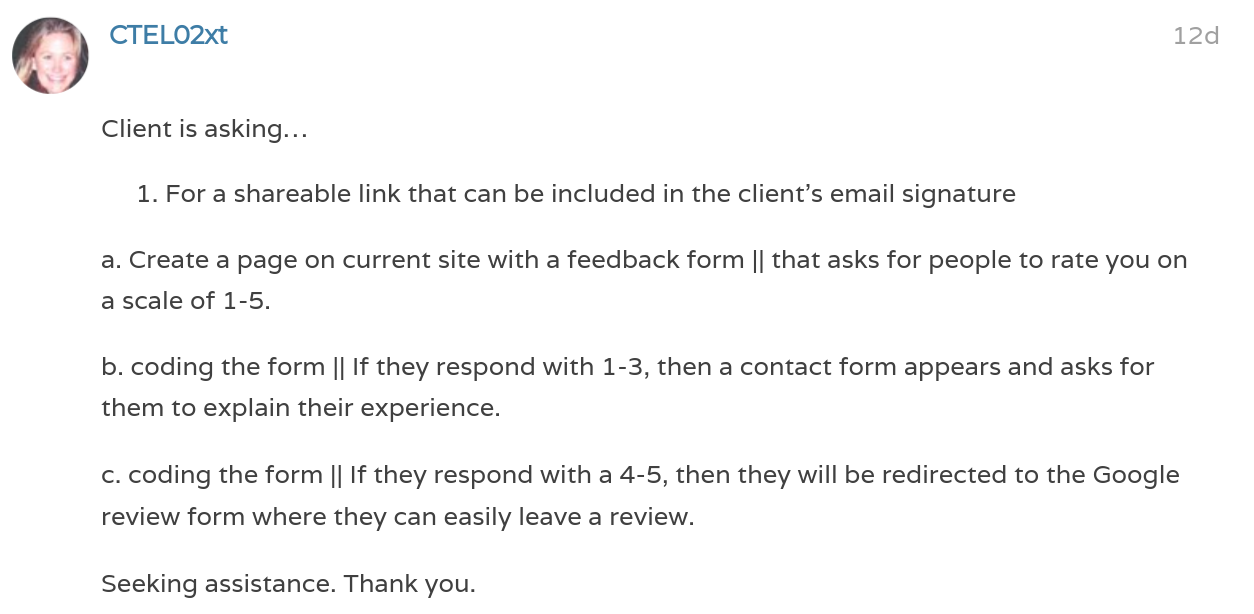
(RESOLVED) Google Review Conditional Redirect After Gravity Form Submission
Gravity Form Use-Case
Commercial use-case value of this Gravity Form for law firms:
“Many people still struggle to see the importance of growing the number of Google reviews for their law firm’s GMB profiles. However, these reviews will certainly be read by future potential clients. In fact, 56% of legal consumers said that online reviews play a major role in their decision to hire a law firm.” – Zahavian Legal Marketing
What the Gravity Form does & its user flow:
- A lawyer has a link in their email signature, prompting clients to leave feedback.
- A client clicks the feedback link, which opens up a browser tab in the client’s browser featuring a landing page from the lawyer’s website displaying the form below.
- The client fills out the form below indicating how they would ‘rate’ the lawyer’s services.
- NOTE: If the client rating is above ‘3 stars’ when submitted, then the Gravity Form redirects the client to the lawyer’s Google Review input form.
- NOTE:: if the client rating is below ‘4 stars’ when submitted, then the Gravity Form simply causes a standard confirmation message to show instead.
Gravity Form Demo
(Give it a whirl – this really works…)
Download This Gravity Form Template
Simply click on the download link below and instantly get the JSON file:
For Members Only - 🔒Restricted Content🔒
To download this demo - either log in if you are a member, or click here to subscribe for instant access.